SeatMe Add to Waitlist Workflow
Step 1: Retrieve Add To Waitlist Form by scanning a QR code posted at the restaurant or messaging the restaurants unique SeatMe phone number a keyword of "SeatMe" or "Waitlist". Signs at the restaurant or on their website and provide the customer with the link or number to message.
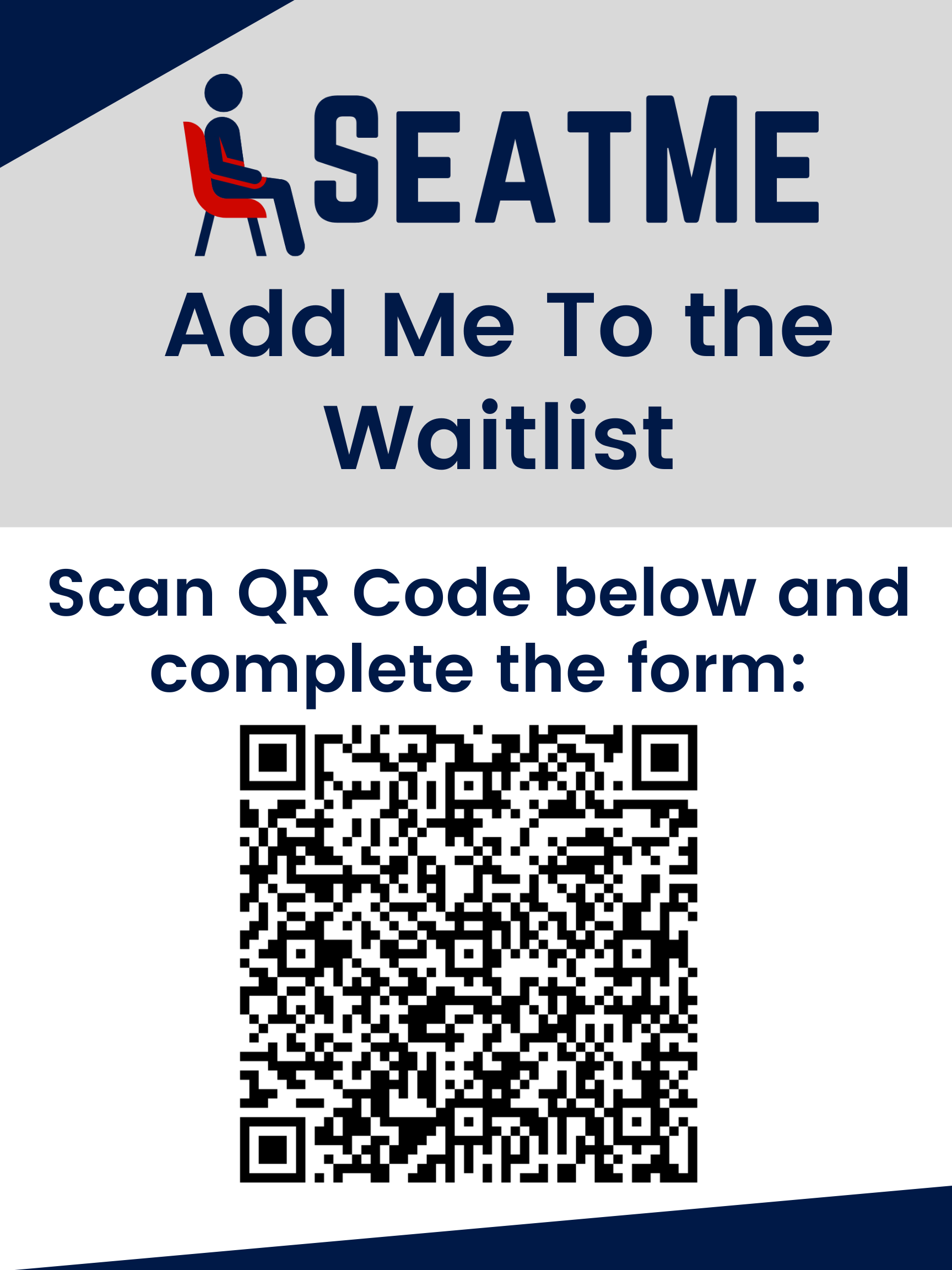


Step 2: Receive URL link to allow adding to the waitlist at the restaurant

Step 3: Fill out form with Name, Party Size, Phone number and check box to confirm consent to message

Step 4: View status on the waitlist and leave waitlist if desired

