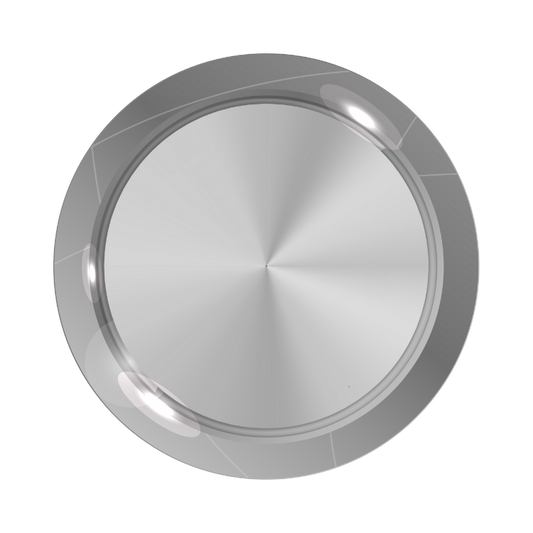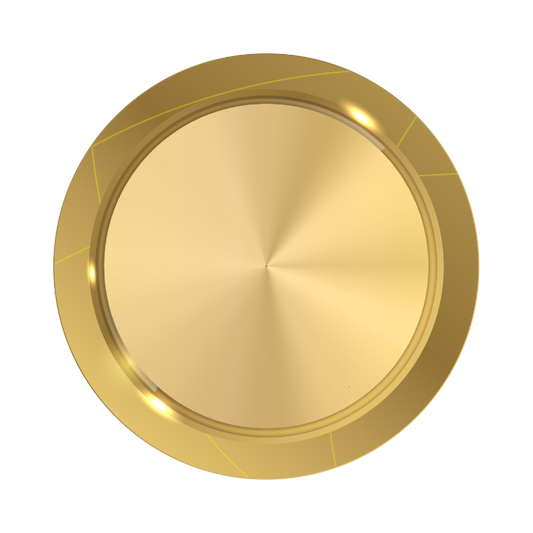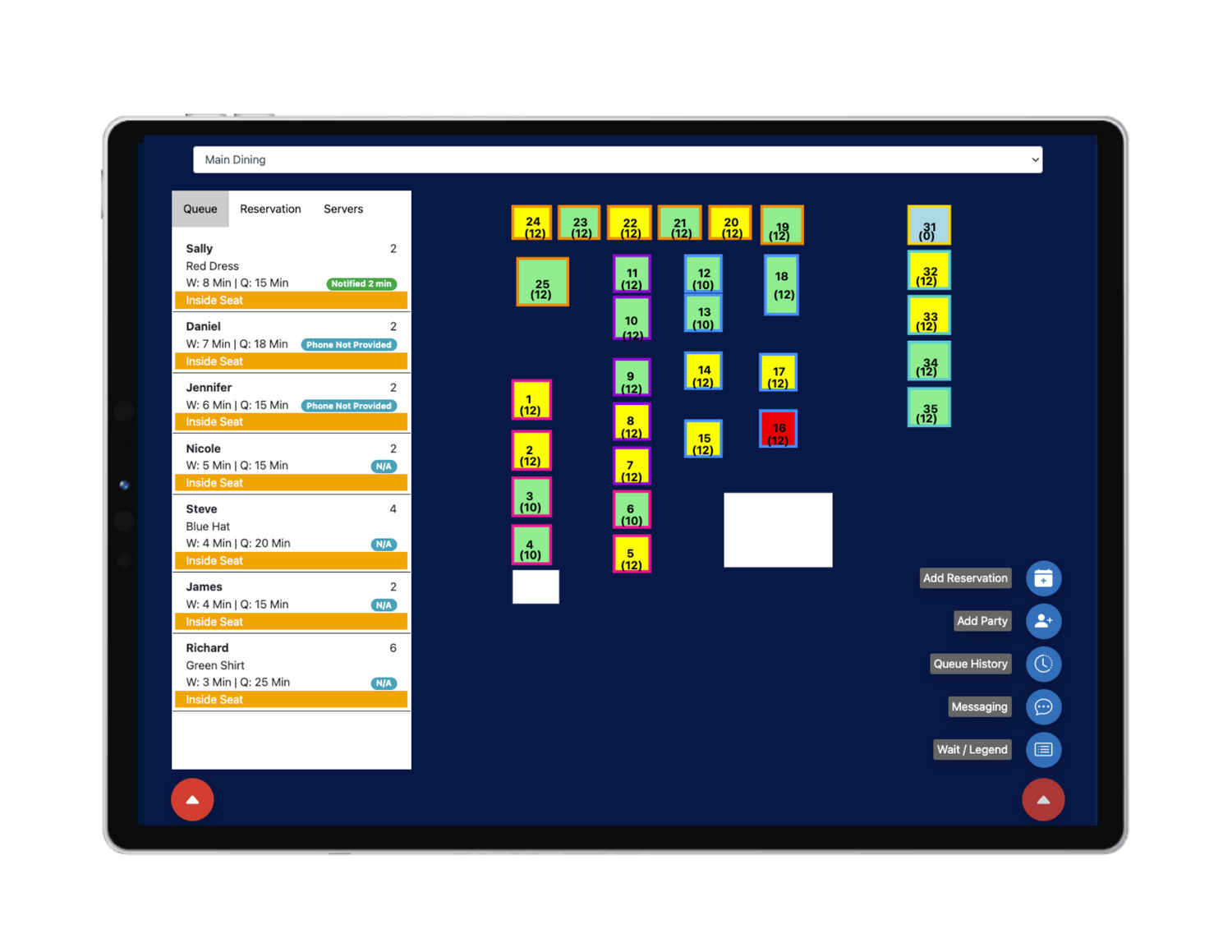
SeatMe Application
SeatMe enables Restaurants to manage their tables, reservations and customer waitlists in real-time with automated updating of table status and fully bi-directional SMS messaging.
-
Waitlist Management & Notifications
Fast, simple notifications and bi-directional communication to manage walk-in customers.
-
Real-Time Table Management
View real-time table status and manage customer flow with a simple touch.
-
Bi-Directional Customer Messaging
True bi-directional messaging with customers with configurable actions and intelligent keywords.
-
Fully Integrated with NCR Aloha
Receive real-time data feeds from NCR Aloha and easy importing of Tables, Servers and Floorplans
-
Server Rotation Management
Easily assign servers to tables and view real-time data on table occupancy and server rotation.
-
Web-Based Application
SeatMe is completely web-based and accessed through any internet connected device with a web browser such a laptop or tablet.
-
Self Add to Waitlist
SeatMe can be configured to allow customers to add themselves to the waitlist via SMS, QR Code or through a Button on your website.
-
Reservation Management
SeatMe allows you to manage reservations for your customes. It provides daily reservation queues and easy seating when they arrive.
-
Real-Time Waitlist Status
Customers can always check their place in line at any time using a custom link they will receive when added to the waitlist.
Frequently Asked Questions
How do we access and use SeatMe?
SeatMe is a 100% web-based application that can be used on any internet connected device with a supported web browser. We recommend customers use a touch-enabled device such as a Windows computer/tablet, Android tablet or iPad with at least a 10" screen for the best user experience.
How does staff get notified of customer requests?
All incoming customer requests are available under the messaging menu. An on-screen notification informs users of incoming messages.
Can I store and manage customer reservations?
Yes, SeatMe allows you to keep a record of all reservations that is searchable by customer phone number. Reservations can be modified at any time and custom notifications can be sent to customers when making a reservation. The SeatMe system automatically displays to users when a reservation exists for a given table.
Can you integrate into our existing POS system?
SeatMe was designed to support any POS system. We currently have full integration with Aloha and are working on additional POS integrations. If you have a specific need, please contact us.
Does SeatMe help manage walk-in customers?
SeatMe is a powerful waitlist queue management tool. It allows you to quickly capture customer information and provides for bi-directional SMS communication with customers. Staff can easily notify customers of table availability, communicate with customers and view estimated wait times by party size and location.
How difficult is SeatMe to setup and take live?
SeatMe setup is as easy as importing your floorplans and data from your existing POS, setting up users, message templates and custom keywords within the sytem. Our staff will work with you to create a customized configuration experience with the SeatMe system. Client administrators can make changes at any time to the system confiuration or messaging options.
Can I use SeatMe on my phone?
Yes, you can use an Android or iOS smartphone however we do not recommend using the smartphone for all of SeatMe functions. Simpler tasks like entering a reservation or adding a party to the queue can be done from anywhere on your phone.
Monthly Subscription Options
-
Bronze SeatMe Subscription
Vendor:SeatMeRegular price $199.95 USDRegular priceUnit price per -
Silver SeatMe Subscription
Vendor:SeatMeRegular price $229.95 USDRegular priceUnit price per -
Gold SeatMe Subscription
Vendor:SeatMeRegular price $259.95 USDRegular priceUnit price per